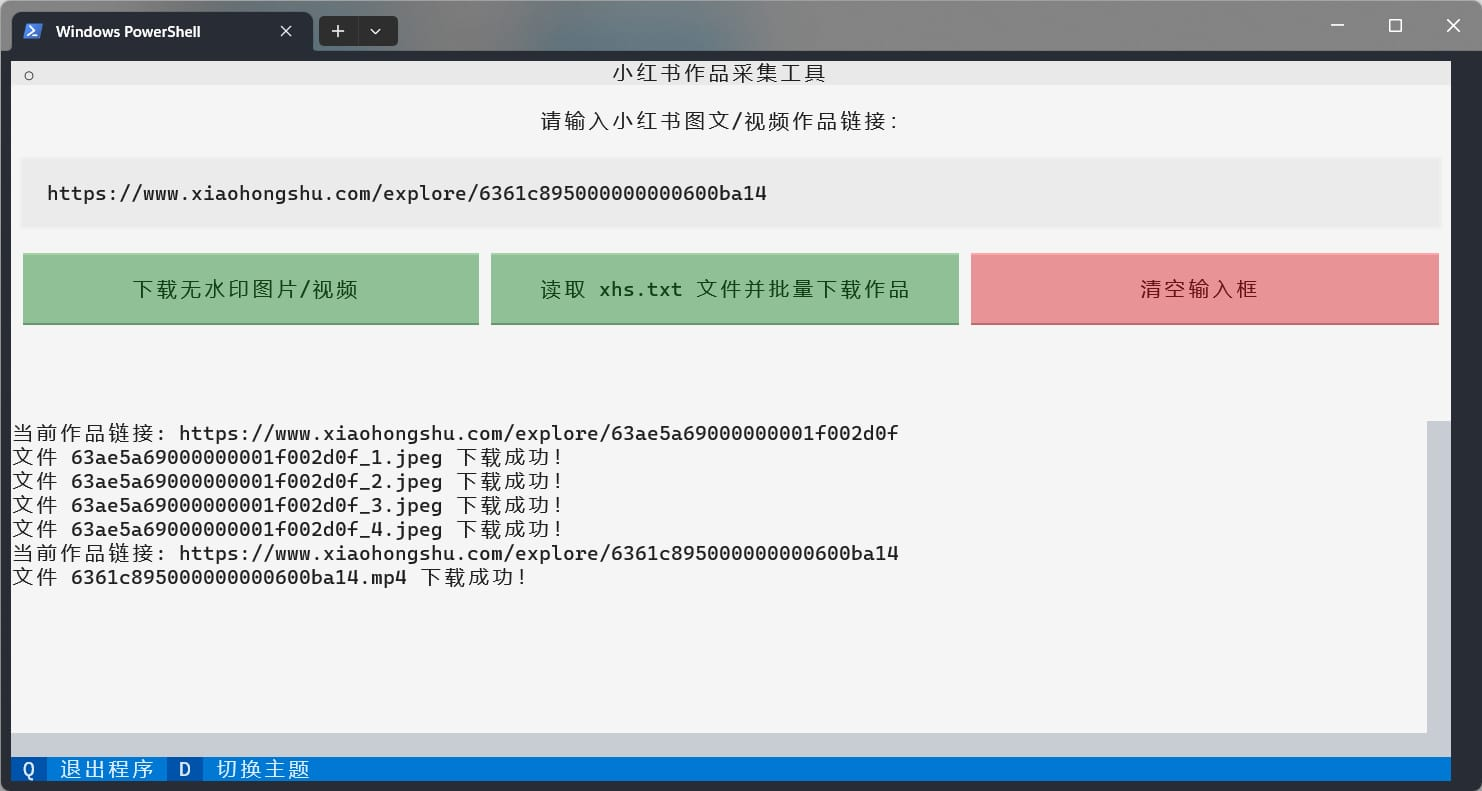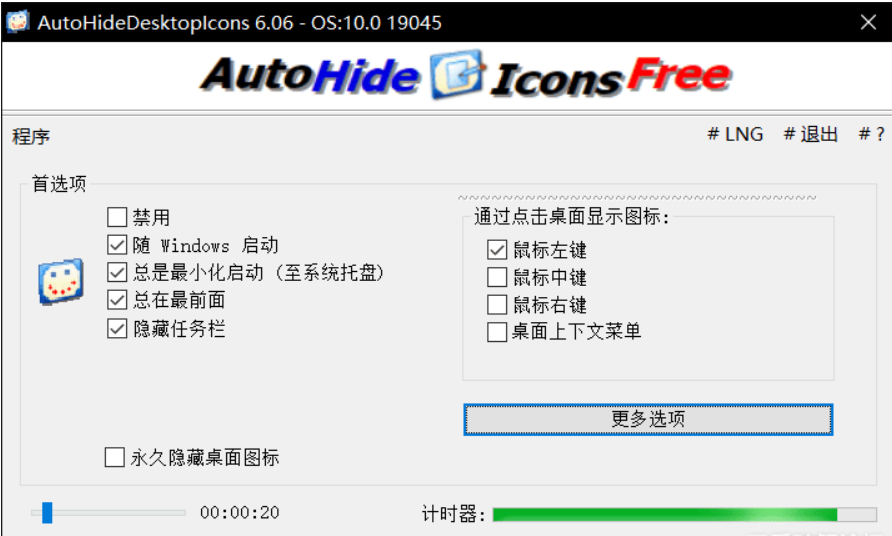CopyQ 发布,好用的跨平台剪切板管理工具
CopyQ 是一个剪切板管理工具,可以监控系统剪贴板,并将其内容保存在自定义标签中。保存的剪贴板内容可以在以后直接复制和粘贴到任何应用程序中。
项目地址
star 数量
6.9k
Features
Support for Linux, Windows, and OS X 10.15+
Store text, HTML, images, and any other custom formats
Quickly browse and filter items in clipboard history
Sort, create, edit, remove, copy/paste, drag’n’drop items in tabs
Add notes and tags to items
System-wide keyboard shortcuts with customizable commands
Paste items with keyboard shortcuts, from tray, or from main window
Fully customizable appearance
Advanced command-line interface and scripting
Ignore clipboard copied from specified windows or containing specified text
Support for simple Vim-like editor with keyboard shortcuts
Many more features
支持平台 mac win Linux
win安装方式 https://github.com/hluk/CopyQ/releases
mac安装方式 brew install --cask copyq
linux安装
1 | sudo add-apt-repository ppa:hluk/copyq |